Probe Exhibitors // Accessing the tour app
Attention Probe Exhibitors: Your admission representatives may access the tour app (Ignite Capture) in two ways:
With provided credentials
We emailed your account credentials if your college provided your information in advance. Account credentials include your email address and a temporary password.
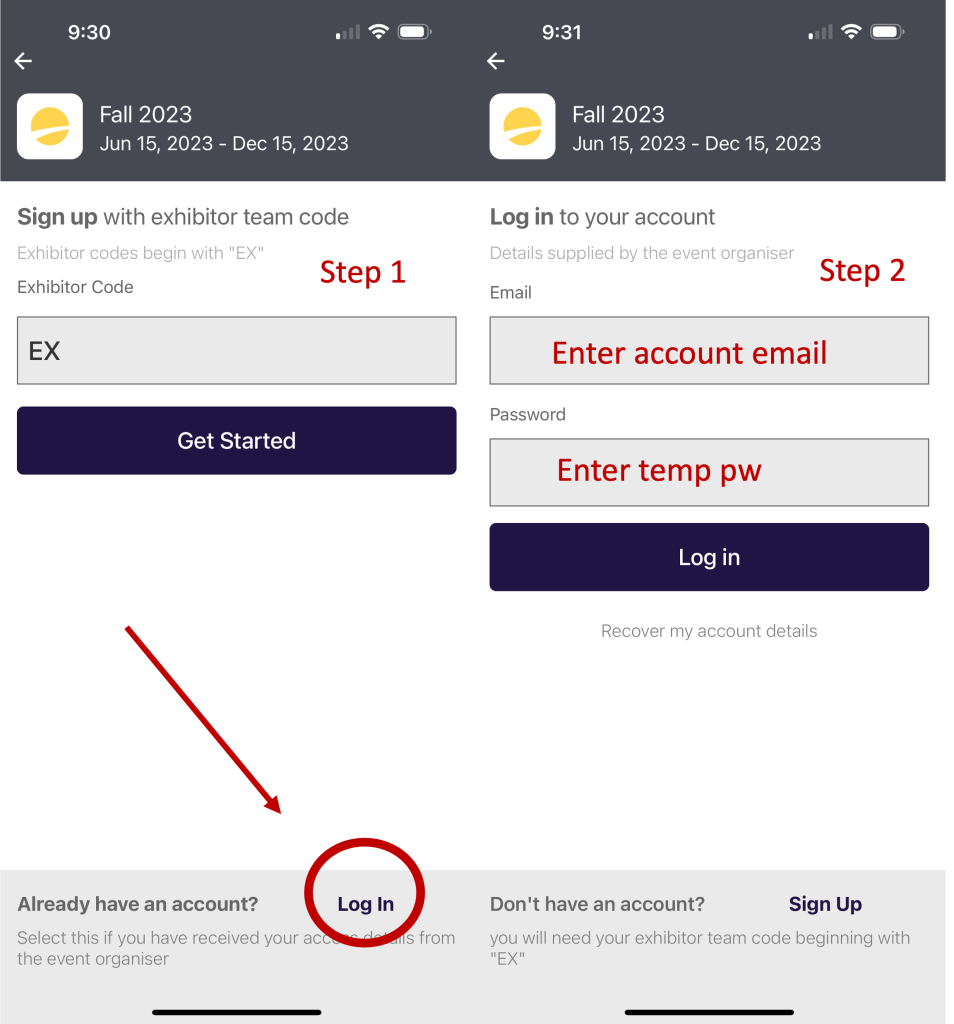
For step-by-step instructions, please see How to log in to Ignite Capture with Credentials.
With your institution’s provided Exhibitor Code
The other option is so use your unique Exhibitor Code and to create your account access. The person that registered your institution for the tour received the Exhibitor Code to share with your recruitment team.
The Exhibitor Code is unique to each college and allows for reps with the code to sign up and access the app on the fly.
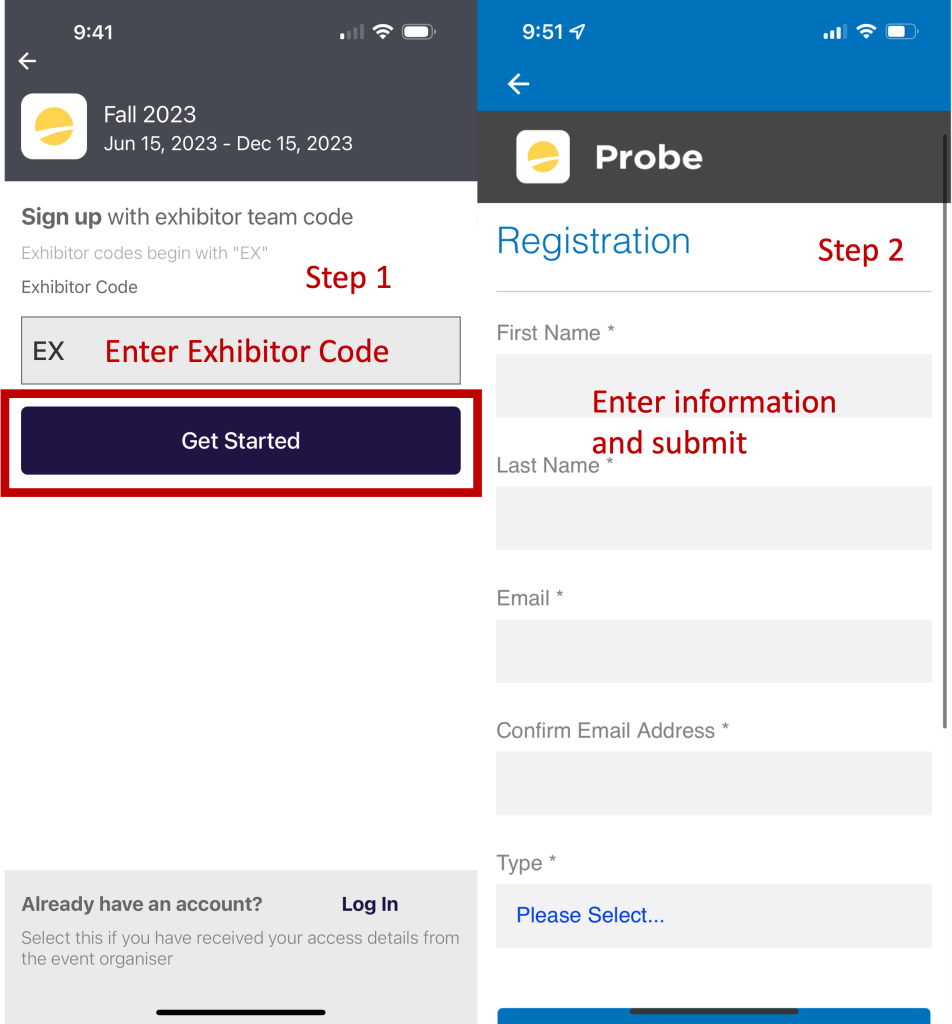
For step-by-step instructions, please see How to log in with an Exhibitor Code.
Please do not wait until you get to the fair to access the app for the first time.
Finally, if you attended a previous tour and you are still logged into that season, you will need to log out
